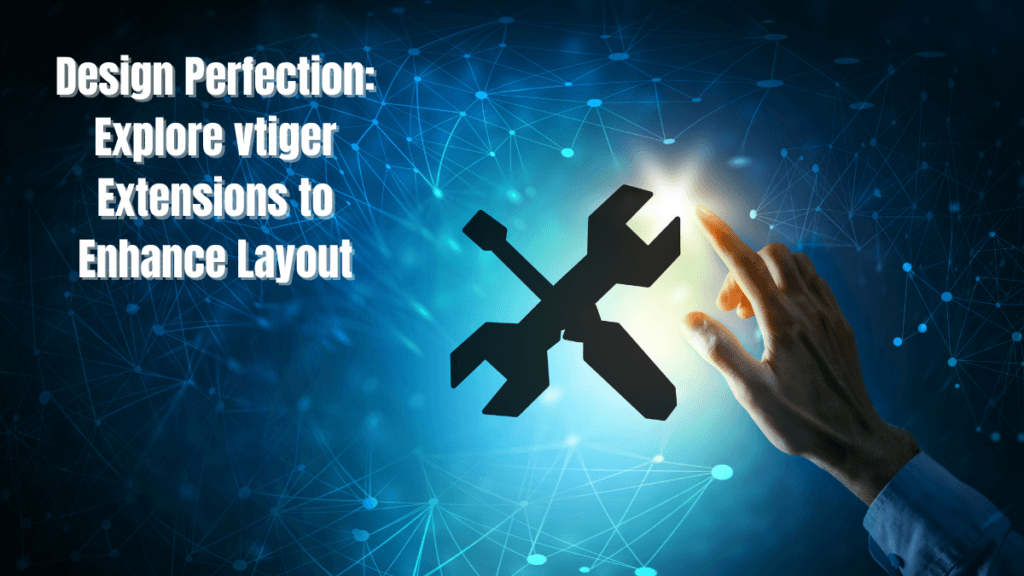
Design Perfection: Explore vtiger Extensions to Enhance Layout

Vtiger extensions are the best feature of CRM. Haven’t you already customized and configured the Vtiger CRM’s layout and interface according to your brand’s identity?
If so, read the article below and understand the importance of software interface customization and how you can customize Vtiger’s layout and improve it to enhance your users and employees’ experience.
Table of contents:
- Vtiger: An all-in-one management tool.
- The importance of the software’s layout
- Layout customization in Vtiger CRM.
- The role of Vtiger extensions in business management.
- 4 Vtiger Extensions to upgrade the layout.
- Conclusion.
Vtiger: An all-in-one management tool:
Vtiger is known for its extremely affordable and flexible features. Unlike other CRMs, it promotes advanced customizations and enables users to customize and configure it as per their needs. So, This is why most small business owners adopt Vtiger CRM for their everyday processes.
The software is highly liked by the employees and reduces their workload by allowing them to create workflows and automate maximum processes. Additionally, the service providers and vtiger developers charge favorably low and provide top-notch vtiger services to transform the software into your management solution.
The importance of the software’s layout:
Layout plays a key role in optimizing your management processes. In simple words, customizing the layout and interface of your business management tool can increase the software’s performance and enhance the user’s working experience. This directly impacts the workflow of employees and thus a raise in your sales. Businesses should invest in customizing the layout of Vtiger CRM and synchronizing the interface with their organization. In this way, they can implement the software effectively and take maximum advantage to progress in the management processes and take the business to the next level.
Layout customization with Vtiger extensions in Vtiger CRM:
Vtiger is a flexible CRM solution that allows users to customize the layout, add company details, modify field information, module information, and more. Vtiger allows you to intensify the capability of the software solution by setting up the layout and interface. Layout customization boosts the performance of the Vtiger CRM tool. Additionally, the vtiger developer designs powerful and intuitive vtiger extensions to simplify software customization.
The role of Vtiger extensions in business management:
Extensions are the advanced features and add-ons configured with your CRM which makes the software a secure and effective management tool for your organization. However, Adding Vtiger extensions can not just help you improve your workflow but also raise your business standards automate most processes, and reduce the manpower required to carry out your processes. Today, most businesses are configuring AI solutions to enhance the productivity of their business and make these software their assistants to conduct the management processes effortlessly.
4 Vtiger Extensions to upgrade the layout:
Following are some Vtiger extensions you should configure to enhance the layout of your CRM solution.
- Custom Login page: The login page is the first screen you see on opening your CRM. The login page is said to be the identity of your brand. Customizing the login page of vtiger CRM and adding your company details will interact with your customers.
- Listview colors: List view colors is another innovative vtiger add-on designed by VTDEV to improve the layout of your record’s listview. Moreover, Adding colors to your records based on a predefined condition also optimizes search operations and streamlines reporting.
- Updated Email View: Vtiger allows you to configure the email view of records using the updated email view extension. It has a new and improved UI to attract users and increase their workflow.
- Conditional Layout: Another powerful and influential vtiger extension is the conditional layout extension. This add-on enables the users to customize the layout based on a condition.
Vtiger CRM layout is extremely eye-catching and user-friendly. This is one of the major reasons why businesses opt for Vtiger as their management tool. Overall, Configuring the right Vtiger extension can help you improve the interface and increase your CRM experience.
Conclusion:
After vtiger 7 the company focused on improving the layout of the the software tool. The latest version of vtiger, Vtiger 9 has a modern and classy interface that attracts the users and helps them improve their working experience. Today, businesses configure Vtiger CRM not just to boost their customer relations but also to manage sales, track projects, collaborate with the team, and more.Thus, Make sure to analyze your business and communicate with your team to effortlessly implement this powerful and influential CRM solution into your organization.