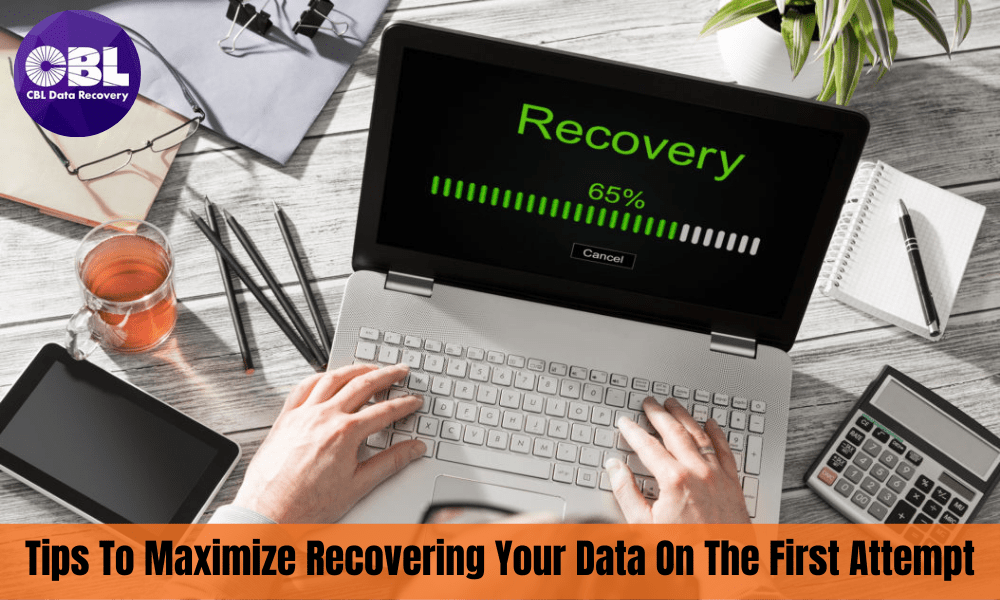
Tips To Maximize Recovering Your Data On The First Attempt!

Sometimes, it becomes quite difficult to recover data from a crashed and damaged hard drive. A common scenario that usually people do is applying different data recovery procedures for retrieving data back. This couldn’t only lead to damaging the device but also permanently losing essential data. No one wants to fall under such a situation.
However, don’t worry! There are some first recovery attempts that offer the best chance of successfully saving your files from getting lost or damaged. Familiarizing yourself with such best practices for increasing the chances of restoring data back before taking assistance from any data recovery professionals or attempting any particular method on your own.
The below-mentioned hard drive recovery skills are essential to get a good try in protecting your data from getting deleted permanently. If you failed to achieve desired results, enlisting data recovery professionals or data recovery services are also a first choice that ensures a high recovery rate.
Here are the following tips for enhancing data recovery options!
Table of Content
- How to Maximize Data Recovery on the First Attempt?
- PC Fails to Recognize the Device
- Clicking or Grinding Noises
- Bad Sectors in Hard Drive
- Wrapping Up!
How to Maximize Data Recovery on the First Attempt?
- PC Fails to Recognize the Device
If your laptop or desktop isn’t recognizing your hard drive while performing any operation or connecting it to a computer, don’t directly jump to recovery services. It’s recommended to try to interchange the circuit board with an identical model for increasing the chances of inadvertently removing the bad sector table in the process.
- Clicking or Grinding Noises
Clicking or grinding noises coming from a hard drive is a sign of physical damage. In such situations, don’t try to restore data using software or any other tools. Applying such operations on a hard disk could end with harming the drive. Such methods can scrap the data and turn it into magnetic dust from the hard drive’s platters. Hence, you’ll become unsuccessful in recovering data back.
- Bad Sectors in Hard Drive
Trying to recover data through utility software can modify the drive’s firmware or bad sector table. This might end up with constant data corruption. Hence, it’s advisable that you don’t apply DIY techniques. These methods sometimes don’t work properly as they did before. Hiring recovery professionals is an excellent scenario to obtain a maximum of help.
Wrapping Up!
If your hard drive is containing essential and important business data, applying professional computer data recovery techniques is a great option to retrieve data back. One of the imperative and foremost steps is to shut down the computer or unplug the device entirely. And look for an expert who has gained great popularity in data recovery services. Make sure the professional is equipped with all advanced tools and has a cleanroom environment for processing the recovery procedure.
Always remember a professional first examines and diagnoses the reasons for suddenly deleting or losing data. They discover what problem the drive is facing and that a recovery procedure is possible. However, an advice for you is to collect information about your data recovery service provider. Don’t forget to ask questions related to the fee structure and other services.
CBL Data Recovery’s technicians have successfully retrieved data for individuals, small and large businesses, plus other agencies. We are Singapore-based agency that offers data recovery services when hard disk drives failures occur in laptops, desktops, data servers, RAID arrays and tape cartridges. It’s‘ warranty safe’ and backed by a ‘No Data, No Charge’ service guarantee, which keeps the organizations stress-free. This one of the most trusted centres of data recovery Singapore, acquiring the best and affordable data recovery services. Contact us today if you have any queries.